Smart Ultra Soundbar + Ultra Open Earbuds Set
Total immersion joins open listening with this premium bundle jam-packed with expansive tech. Locking you into all of your favorite content, Smart Ultra Soundbar syncs with Ultra Open Earbuds to bring you rich, personal surround sound. Pause for nothing and relive your top movies, shows, and more — you’ve never heard it like this before.
Price is: $1,198.00



Price is: $1,198.00
Personal Surround Sound. Top-of-the-line immersion.
While Smart Ultra Soundbar delivers impressive immersion on its own, achieving true surround sound typically requires investing in a full home theater system. Enter Personal Surround Sound, a breakthrough Bose innovation that allows an individual user to pair Smart Ultra Soundbar with Bose Ultra Open Earbuds for amplified immersion — without additional equipment or setup.
This cutting-edge feature puts you in the center of the onscreen action, adding new dimension that makes subtle details come alive. The wind whips around you during a storm. The crackling campfire feels so real you can practically taste the s’mores. With Personal Surround Sound, you can escape into a story anytime you want and enjoy a cinematic experience from the comfort of your living room.

Product details
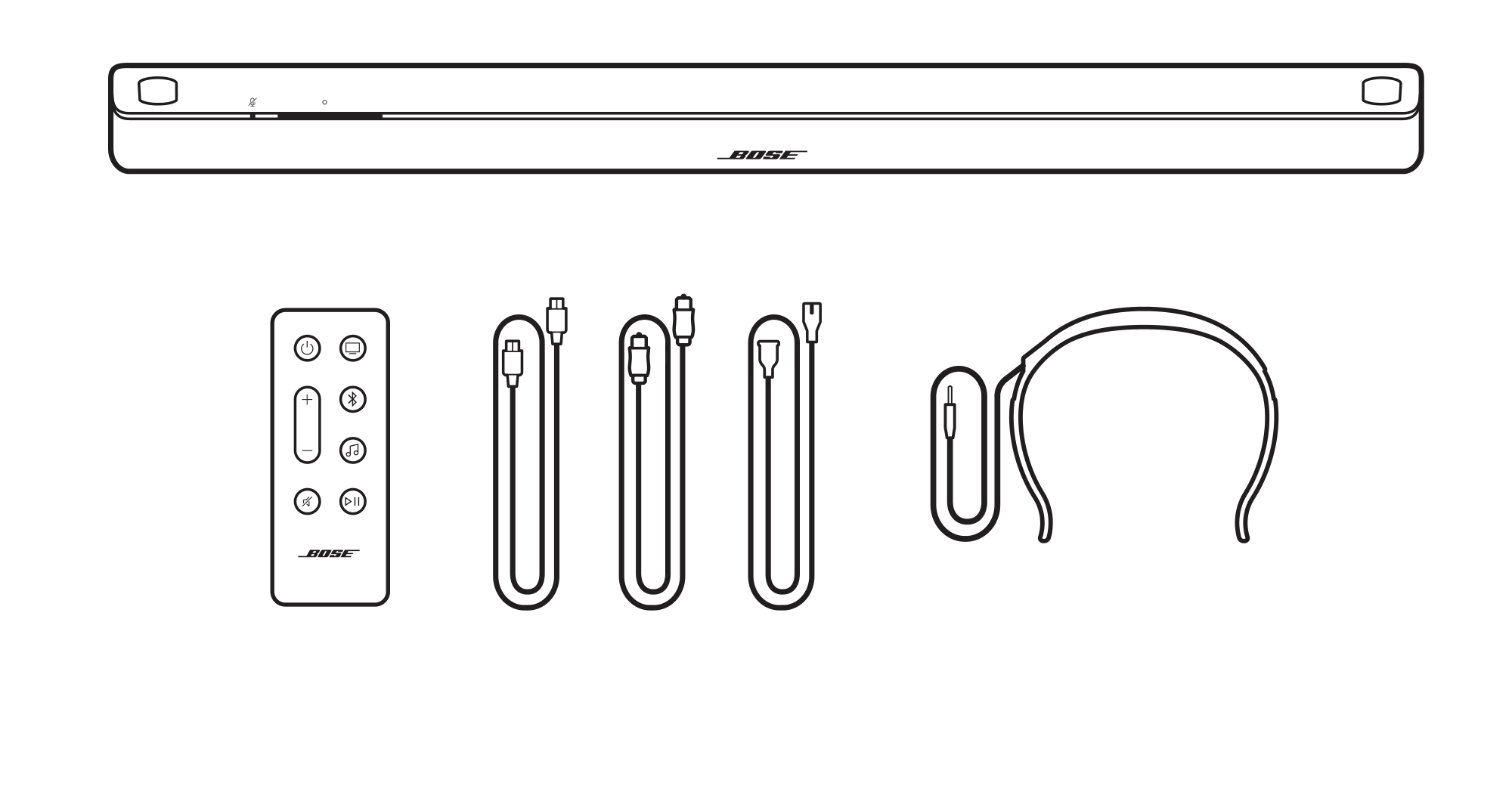
- Bose Smart Ultra Soundbar
- HDMI™ eARC cable
- Optical cable
- ADAPTiQ headset
- Power cord
- Remote control (battery included)
- Quick start guide
| Microphones | Built-in Microphone |
|---|---|
| Sound Options | Surround Sound Configuration, Multiroom |
| Controls | Remote Control, In App Control, In App Volume Control, Source Switching |
| Entire Product System | 2.29" H x 41.14" W x 4.21" D (12.68 lb) |
| Product Material | Plastic, Metal |
| Wireless Connectivity | Bluetooth, Network (WiFi Enabled) |
| Bluetooth Version | 5.0 |
| Bluetooth Range | 33' |
| Bose App | Bose App |
The main differences between Soundbar Ultra and Soundbar 600 are related to the acoustic performance of the Bose Smart Ultra Soundbar. They both support Dolby Atmos encoded content and optimizes content that is not Dolby Atmos encoded through proprietary TrueSpace spatial processing technology to sound just as spacious and immersive. The Bose Smart Ultra Soundbar also includes ADAPTiQ audio calibration technology, which adjusts the sound of the soundbar to best fit your room, no matter the shape or furnishings. The Bose Smart Soundbar 600 offers great dialogue intelligibility, spacious sound, but it doesn’t come with ADAPTiQ. While it is still a great performing system, it does not play as loud, as deep, or as spacious as the Bose Smart Ultra Soundbar. Soundbar 900 offers the same features as Soundbar Ultra, but does not include A.I. Dialogue Mode.
Proprietary Bose TrueSpace spatial processing intelligently analyzes signals other than Dolby Atmos, like stereo or 5.1, and upmixes them to create an immersive multi-channel sound experience with a sense of height in the soundscape. The result? Enveloping immersive sound no matter what you watch.
Unlike Dolby Atmos — which requires compatible content, hardware, content source, and speaker system —TrueSpace will take any content — regardless of how it was encoded or your equipment — and deliver that Atmos-like experience.
Works with Google gives you voice control over content playback on Works with Google-enabled Bose devices. This is done via an additional proxy device such as a Google Mini. The command is given to the proxy device, while the content itself is played on the Bose device. You can set up a Bose device as the preferred speaker in the Google Assistant app — this defaults content playback to that device. If you don’t set the Bose device up as a preferred speaker, you will need to include the name of the Bose device in the command.
No. It only handles the audio output from the TV, no external video goes through the soundbar.
Yes.
For best sound quality, the Bose Bass Module 700 and Bose Bass Module 500 should be placed on the floor against the same wall as the television and soundbar, with an electrical outlet nearby for the power cord. The bass module should not be placed on a shelf or table. For more bass, the bass module should be placed closer to walls and corners. For less bass, the bass module should be pulled away from walls and corners.
No. All sources must be connected to the TV and then a single connection (via the HDMI or optical cable) must be made from the TV to the soundbar.
Yes. It can be controlled by third-party remote controls that include the set of Bose IR commands.
Yes. The optional Bose Soundbar Wall Bracket lets you mount the soundbar to the wall.
Yes. You can group any of our smart speakers and soundbars (Home Speaker 300, Smart Speaker 500, Portable Smart Speaker, Smart Soundbar 700, Soundbar 500, Smart Soundbar 600 and Smart Soundbar 300) together for multi-room listening using the Bose Music app. This way, you can fill your whole home with music – either synchronized, or different music in different rooms.
Yes. Simply say, “Alexa, turn off [speaker name].” or “Hey Google, turn off [speaker name],” (if a compatible Google device is on the same network). This action will stop any content playing, turn off any lights on the light bar, and disconnect Bluetooth devices. If enabled, Amazon Alexa will still listen for voice commands in standby mode.
Yes. Bass can be controlled in the Bose Music app.
Yes. The Bose Smart Ultra Soundbar and the Bose Bass Modules all use the same wireless protocols and can be mixed and matched. However, the design language and materials of the Smart Ultra Soundbar and the Bass Module 700 are designed to complement each other.
Yes. If you desire even more bass, you can wirelessly connect two bass modules to your Bose Smart Ultra Soundbar. But you can only connect two of the same bass modules. In other words, you must connect two Bose Bass Module 700s or Bose Bass Module 500s to a single soundbar. You cannot connect one Bose Bass Module 700 and one Bose Bass Module 500 to a single soundbar.
Smart Ultra Soundbar can stream content through Apple AirPlay 2, Spotify Connect, or Chromecast.
Yes. You can cast audio content to your group of Bose smart speakers or soundbars through the Bose Music app or on the products themselves. Start by creating a group in the Bose Music app and casting to that group, or by pressing and holding the Action button on the connecting device to pair them into a group that’s playing a cast stream. Group your ground floor speakers, or all the speakers in the house and get the party started.
Bose Ultra Open Earbuds – Unboxing and Setup
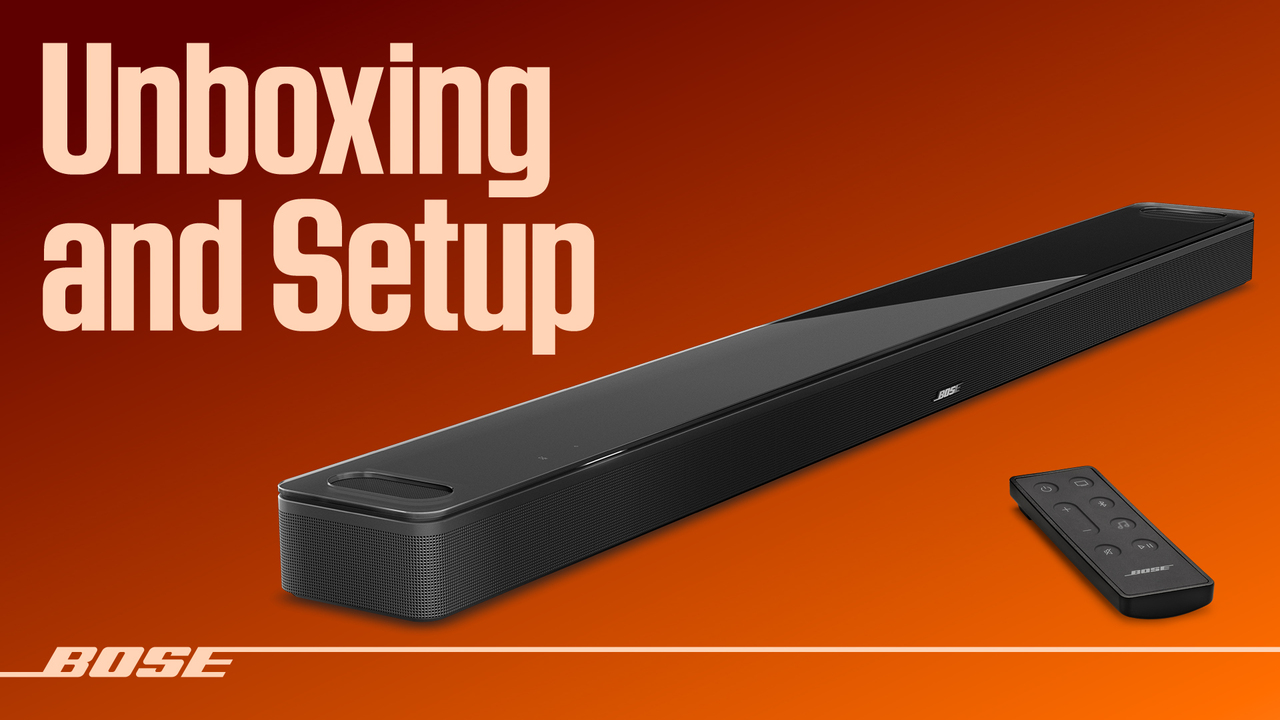
Bose Ultra Open Earbuds – Controls Overview


- 2 Bose Ultra Open Earbuds
- Charging case
- USB-C® (A to C) cable (12")
- Safety sheet
| Headphone Fit | Open Ear |
|---|---|
| Microphones | Built-in Microphone |
| Noise Cancelling | No |
| Water Resistant | IPX4 |
| Case | Charging, Protection |
| Bud Single | 0.73" H x 0.67" W x 1.07" D (0.0140 lb) |
| Case | 1.65" H x 2.56" W x 1.04" D (0.0966 lb) |
| Product Material | Plastic (PC-ABS), Metal, Silicone, Gold Plating |
| Product Case Material | Plastic (Hard) |
| Rechargeable | Yes |
| Battery Life | 7 hours |
| Battery Charge Time | 1 hour |
| Charging Accessory included | Yes |
| Charging Interface(s) | USB C PORT |
| Wireless Connectivity | A2DP Bluetooth Audio Streaming, Bluetooth, Bluetooth Low Energy, HFP Bluetooth, Wireless Connectivity, AAC Bluetooth, SBC Bluetooth |
| Bose App | Bose App |
The Bose Ultra Open Earbuds are a totally new kind of audio wearable device: premium sound built into a cuff-shaped earbud that doesn’t cover your ear. Proprietary Bose OpenAudio technology allows the earbuds to play rich, immersive audio privately even though the speakers on the earbuds sit a short distance from your ear canal, leaving you open to the sounds of your surroundings. The cuffs hook around the outside of your ear so gently that you might forget they’re even there, so you can leave them on all day, always ready for music, calls, or videos.
The Open Earbuds were designed from the ground up to give you a soundtrack for your life: to let you enjoy your music without blocking your ears, in a shape so comfortable you can almost forget you’re wearing any earbuds at all. The engineering of these earbuds was a matter of squeezing Bose OpenAudio technology — which projects deep, rich sound across a short distance of open space to your ear canal — into a shape that could grip your ear extremely gently, leave your ear open to outside sounds, and contain a long-lasting battery. This design process resulted in the Open Earbuds’ unique shape, inspired by ear cuff jewelry. The light-as-air flex arm connects the audio portion of the earbud to a battery barrel that goes behind your ear, providing just enough grip to keep the earbuds secure on any size ear.
Yes. The Open Earbuds are excellent for exercise, thanks to their confident stability on your ear, powerful sound, and open design. Bose’s unique OpenAudio technology allows air to keep your ears cool and dry while you enjoy both your music and sounds from your environment, such as city sounds, nature, input from a coach or workout partner, or sounds that help you play a sport such as tennis or basketball.
Yes. The combination of skin-safe materials, a fully open design, long battery life, and unparalleled comfort means you can leave the earbuds on all day, always connected to your device and ready to produce rich audio the moment you need it.
In stereo mode, the earbud batteries will provide up to 7 hours of play time or 48 hours of standby time (no audio playing). For all-day wear that involves a mix of audio listening and standby, the battery life will vary depending on the proportion of each. For example, 5 hours of audio would leave 10 hours of standby life remaining. And if the battery does run out, a quick 10-minute charge in the case will add up to 2 hours of play time.
Yes. You can slide the earbud slightly up or down the outside of your ear to adjust for comfort, preferred sound balance, looks, or to avoid interference with jewelry.
Yes. The Open Earbuds are uniquely designed to attach to a part of the ear that does not interfere with most glasses, hats, and piercings. If your accessories touch the product, that’s no problem as long as the earbuds remain comfortable and secure. The magnets that help the earbuds attach to their charging case may occasionally stick slightly to jewelry made of ferromagnetic metals like nickel; this is not damaging to the earbuds or the jewelry, but if bothersome can be avoided by slightly sliding the earbud up or down the ear, away from the jewelry.
OpenAudio is a proprietary Bose technology that allows audio played a short distance from your ear canal to be rich, deep, and private — without sealing your ear. Each earbud uses a tiny dipole transducer system engineered for loud-and-clear personal audio that stays at the ear — instead of going everywhere else.
It’s easy to hear the difference Bose OpenAudio makes by comparing the power of the Bose Ultra Open Earbuds with a traditional set of earbuds held slightly outside your ear. If you remove the traditional earbud from your ear canal and hold it near your ear at the same distance that the Open Earbuds sit, you’ll notice the much greater volume and richer bass from the Open Earbuds.
Bose OpenAudio directs rich, deep audio into the ear canal while using proprietary technology to minimize sound spillage in other directions. In most environments and at most listening levels, people around you won’t hear a thing. If you turn up the volume all the way in a very quiet environment, others may hear that something is playing from your earbuds, but they won’t be able to hear any detail unless they get very close.
No. By design, the Open Earbuds don’t block out the world or have noise cancelling, so you can enjoy your music while staying open to the sounds of the world around you. They do have an automatic volume control feature, available in the Bose app, that helps you hear your music evenly as your environment changes from quiet to loud and back.
Yes. The Ultra Open Earbuds have the Bluetooth multipoint feature allowing them to connect to two source devices at the same time. This is a recent update as of July 2024, so be sure to set up your earbuds with the Bose app to receive software updates.
The Bose app also allows you to customize the shortcut function on each earbud’s button, and one of the available options is Switch Source. Setting a shortcut to Switch Source will enable you to switch between previously connected Bluetooth source devices with a press and hold of the earbud button without needing to take the earbuds off.
Bose Ultra Open Earbuds – Unboxing and Setup
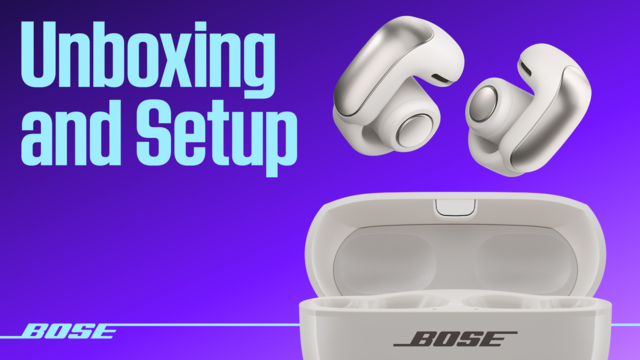
Bose Ultra Open Earbuds – Controls Overview

Bose Ultra Open Earbuds – How to Wear for Best Audio Quality

How to Reset and Restore Bose Earbuds

Bose Smart Ultra Soundbar features

-
Quick and easy setupThe Bose Smart Ultra Soundbar uses a single connection to your TV. Simply connect the Bose soundbar to power and download the Bose Music app to your mobile device to complete the setup.
-
Private — or party — listening.With Bose SimpleSync, pair your Bose Smart Ultra Soundbar with select Bose headphones for a personal listening experience. Or group your soundbar with other Bose Bluetooth® speakers for a seamless, whole-home audio experience.
-
MicrophonesNoise-rejecting mics listen for your voice commands. Alexa is built-in, or you can access Works with Google Assistant capabilities with a compatible Google device.
-
Control. At your fingertips.With the Bose Music app, you can set up your soundbar, choose your voice assistant, and set up Voice4Video, a Bose technology that expands your Alexa voice assistant control capabilities so you can control your soundbar, TV, cable, or satellite box with just your voice.
-
Stream anythingWith Wi-Fi, Bluetooth, Apple AirPlay 2, Spotify Connect, and Chromecast, you can wirelessly stream whatever you love, however you want.
Bose Ultra Open Earbuds Features

-
Immersive AudioSpatialized sound puts you in the music.
-
OpenAudio technologyRich, high-quality, private sound.
-
SimpleSyncPair seamlessly with Bose smart soundbars and speakers.
-
Go ahead, listen longerUp to 7 hours of play time (up to 4 hours with Immersive Audio or Auto Volume)¹ or up to 48 hours of standby,³ and up to an extra 19.5 hours of battery life in the charging case.⁴
-
Bose appTake personalization even further with Adjustable EQ settings in the Bose app. Control bass, mid-range, and treble levels as you go.
Bose Ultra Open Earbuds features
1 Testing conducted by Bose in October 2023 using production-representative Bose Ultra Open Earbuds playing IEC 60268-1 pink noise using A2DP Bluetooth audio streaming at an RSSI of 75 dBm. Volume was set to a playback loudness of 75 dBA and 3-band EQ was set to zero. With Immersive Audio off, playback time was up to 7.5 hours before battery depletion. With Immersive Audio on, playback time was up to 4.5 hours before battery depletion. Battery life varies based on settings and usage.
2 Testing conducted by Bose in October 2023 by removing fully charged production-representative Bose Ultra Open Earbuds from a Bose Ultra Open Earbuds charging case, connecting to a phone with no content playing, and maintaining connection until earbud battery depletion.
3 Testing conducted by Bose in October 2023 by inserting production-representative Bose Ultra Open Earbuds with battery depleted (to the point of no audio playback) into a fully charged Bose Ultra Open Earbuds charging case and charging earbuds to 100% (or until the case battery was depleted). Then, the earbuds played IEC 60268-1 pink noise using A2DP Bluetooth audio streaming at an RSSI of 75 dBm until battery depletion. Volume was set to a playback loudness of 75 dBA and 3-band EQ was set to zero. Testing repeated until the case battery was depleted. Additional earbud playback time added through case charging was 19.5 hours with Immersive Audio off and 12 hours with Immersive Audio on.






