






-
Crisp, clear audio
-
Bass to fill any room
-
Wireless design
-
Chic style touches
Bose SoundLink Home Bluetooth Speaker Set
Amp up the energy with the SoundLink Home Speaker bundle — available exclusively from Bose. One speaker pumps standout sound. But effortlessly pair two in Stereo Mode, and left and right channels are separated to give your music a more natural feel. No app needed. Just hit the shortcut button on each speaker.
Price is: $438.00

-
Crisp, clear audio
-
Bass to fill any room
-
Wireless design
-
Chic style touches
Price is: $438.00
Features

-
Small speaker. Standout sound.Crisp, clear audio and enough bass to fill any room.
-
Roam your homeBluetooth 5.3 and up to 9 hours of battery life¹ let you take music to any room.
-
Style for your spaceChic touches make this speaker look as good as it sounds.
-
Stereo wherever you goConnect two SoundLink Home Speakers in Stereo Mode for left and right channels.
-
No fuss. Just music.Use the included USB-C audio input to connect to more sources like a laptop.
Product details
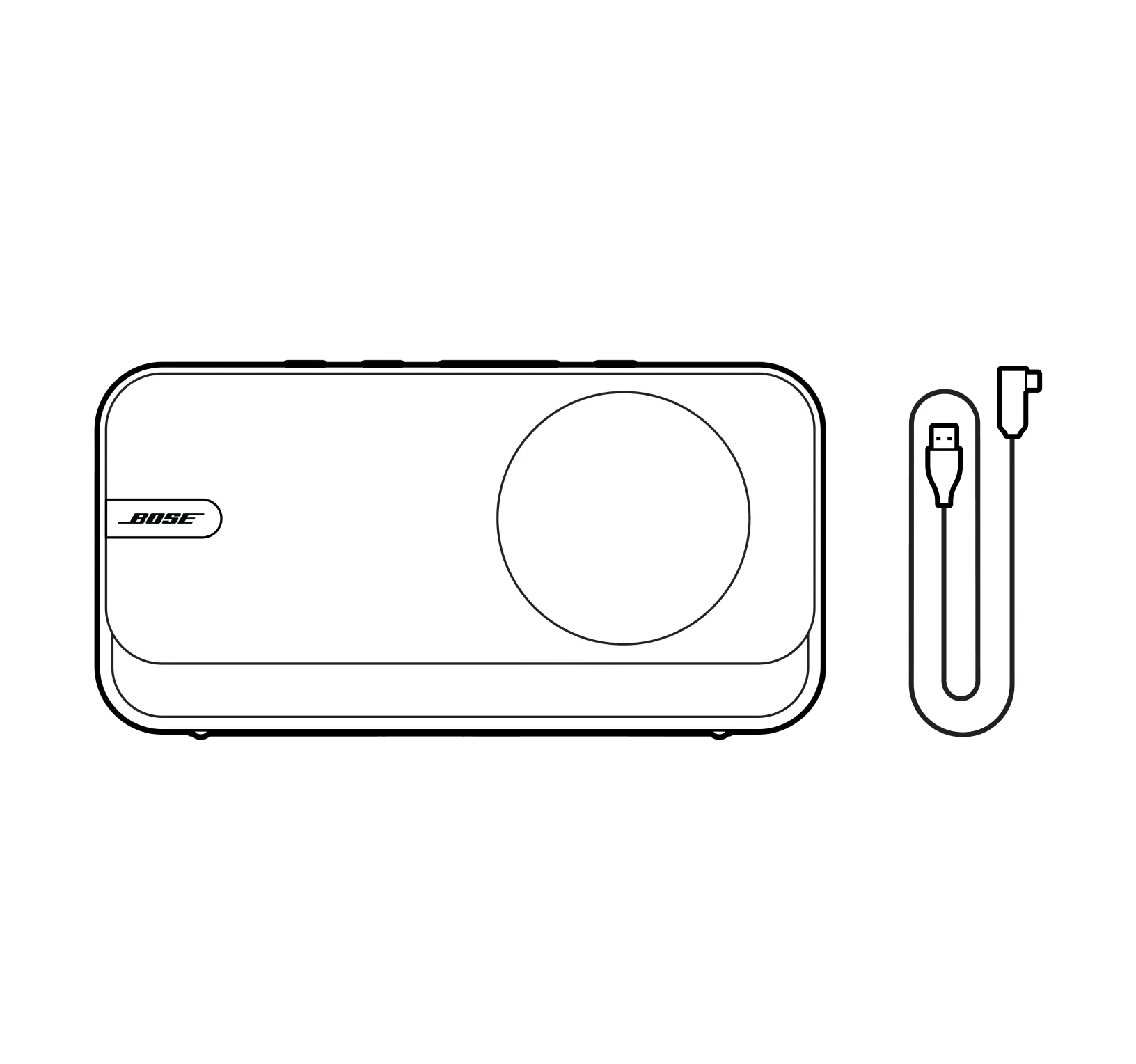
- SoundLink Home Speaker
- USB-C® (C to A) cable
- Safety sheet
| Microphones | Built-in Microphone |
|---|---|
| Sound Options | Stereo Mode (When Enabling Two Speakers) |
| Audio cable included | No |
| Entire Product System | 4.33" H x 8.50" W x 2.34" D (2.046 lb) |
| Product Material | Aluminum, Fabric, Nylon, Plastic, Silicone, Steel |
| Battery Life | 9 hours |
| Battery Charge Time | 4 hours |
| Charging Interface(s) | USB |
| Wireless Connectivity | Bluetooth |
| Bluetooth Version | 5.3 |
| Bluetooth Range | 30 feet or 9m |
No. Although SoundLink Home is a Bluetooth speaker that can be moved from one place to another, it is not designed to withstand exposure to liquid. Keep it in a dry area and avoid using it in the bathroom or exposing it to wet environments and water.
Multipoint is a Bluetooth technology that allows your SoundLink Home to maintain a connection to two paired source devices at the same time. Your speaker will seamlessly transition between the two devices, so you’re always connected to the active source device.
Clean the product by wiping it with a soft, dry cloth. Avoid using cleaning detergent
You can connect SoundLink Home to another SoundLink Home Speaker. You can’t connect SoundLink Home to other Bose Bluetooth speakers or smart speakers and soundbars.
No. You can only connect SoundLink Home Speaker to another SoundLink Home Speaker in Stereo Mode.
- Power on both speakers.
- Make sure one speaker is connected to your device or USB audio source. This will be the primary speaker.
- On the speaker connected to your device or USB audio source, press and hold the Bluetooth button and the Volume up button simultaneously until you hear “Press the Bluetooth and Volume down buttons simultaneously on a second Bose device.”
- On the other speaker, press and hold the Bluetooth button and the Volume down button simultaneously until you hear a tone. You will hear “Stereo Mode,” followed by “Left” on the primary speaker and “Right” on the secondary speaker.
Yes, it has a built-in microphone for making and taking calls.
No.
Why buy from Bose.com
Find your speaker
1 Using Bluetooth A2DP audio at 50% volume and between 68° F – 77° F (20° C – 25° C), with default EQ using a mix of Top 50 Global tracks as of February 2024 and no charging of external devices. Battery performance varies with individual user conditions such as audio content, loudness, and environmental temperature.
2 With 5V/1.5A (7.5W) power supply, from 0% to 100% while unit is powered off. Charging times will vary when not using the recommended 7.5W supply


