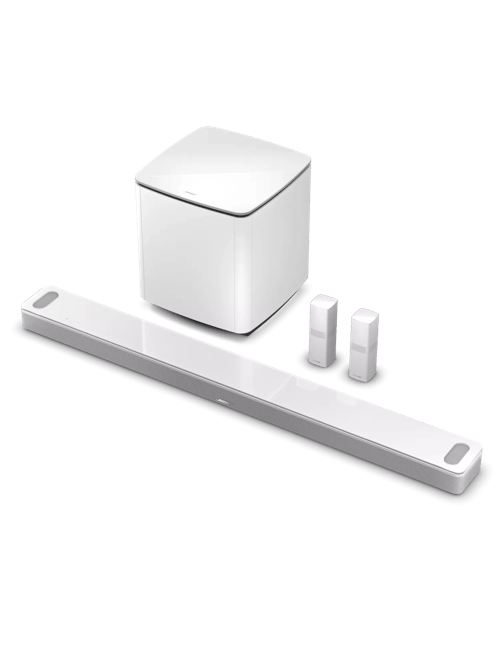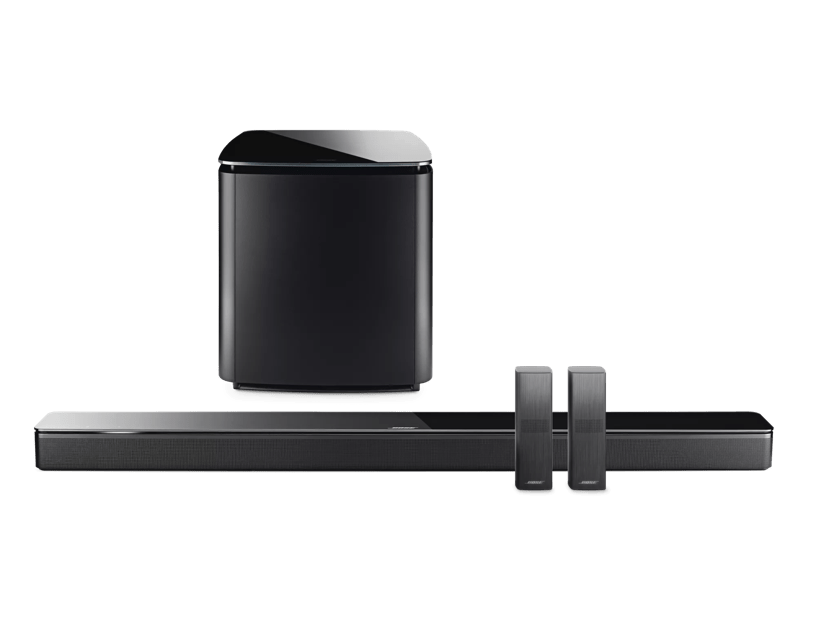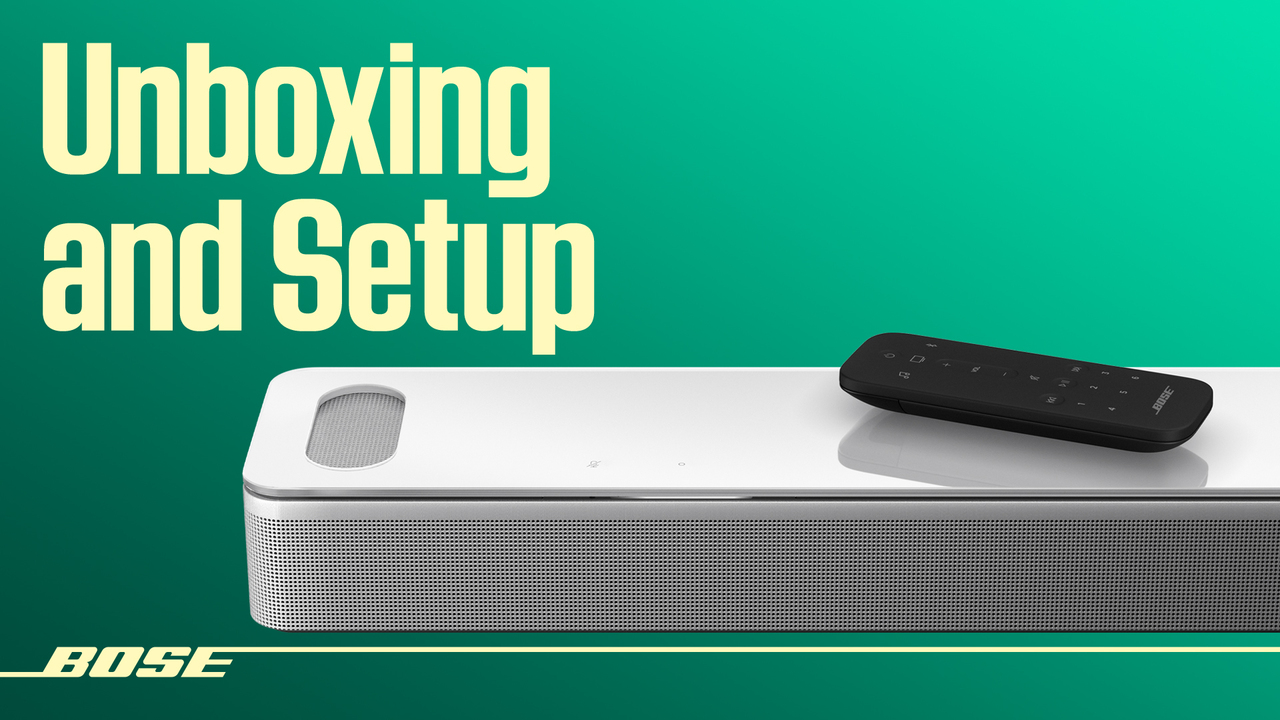-
Immersive sound experience
-
Supports Dolby Atmos®
-
Voice4Video technology
-
Alexa and Google Assistant
Seismic Sound Ultimate Home Theater System
Current Price is: $2,097.00
Original Price is: $2,347.00



-
Immersive sound experience
-
Supports Dolby Atmos®
-
Voice4Video technology
-
Alexa and Google Assistant

Current Price is: $2,097.00
Original Price is: $2,347.00
Product details
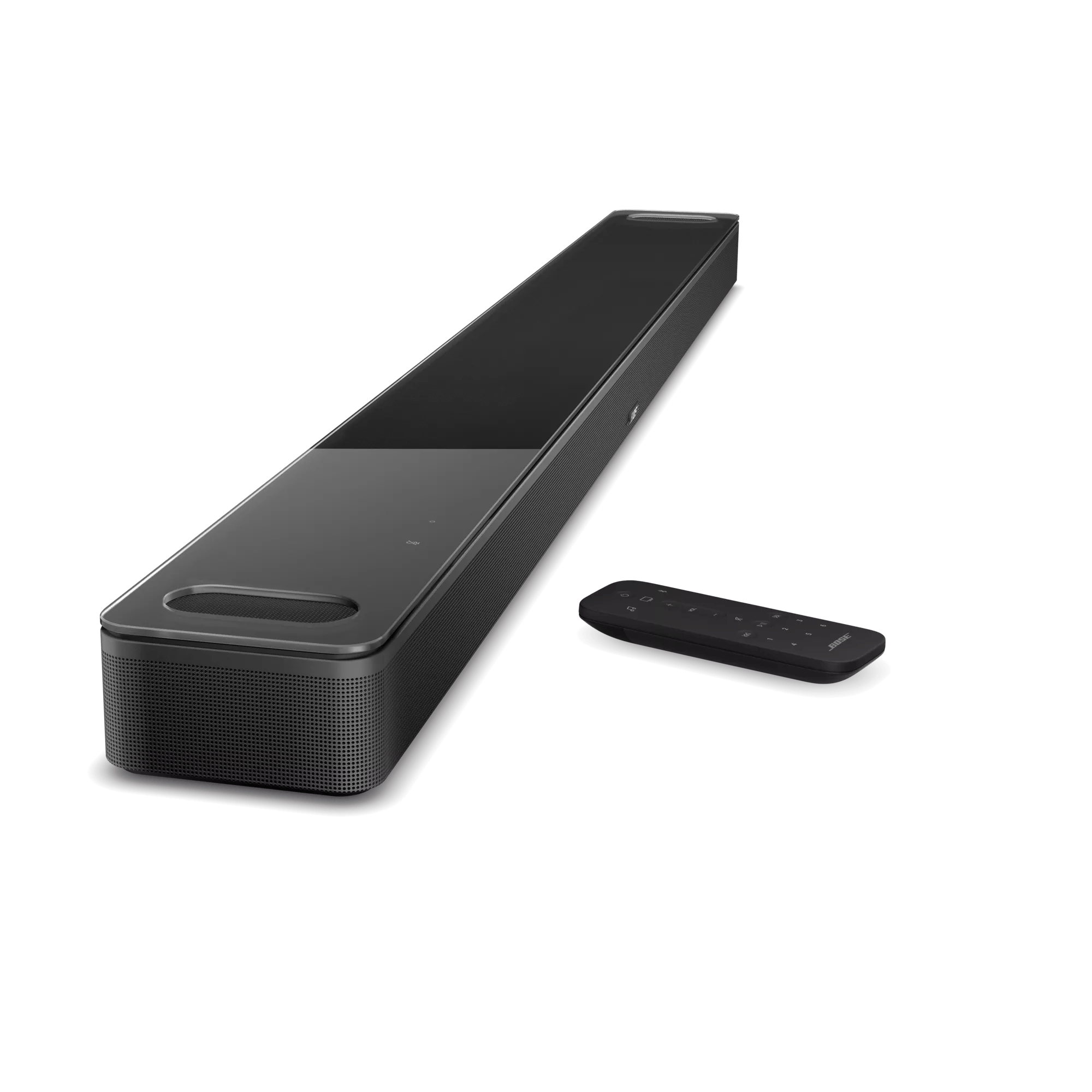
- Bose Smart Soundbar 900
- Remote control with 2 AAA batteries pre-installed
- ADAPTiQ headset
- Optical cable
- HDMI cable
- Power cord
- Quick start guide
The simplest way to connect the Soundbar is via the supplied HDMI cable to your TV. If your TV has an HDMI-eARC connection, you should use that connection to get the benefit from Dolby Atmos encoded content. If your TV does not have an HDMI connection, then you should connect the Soundbar to the TV using the optical cable (also supplied with the Soundbar).
No. All sources must be connected to the TV and then a single connection (via the HDMI or optical cable) must be made from the TV to the soundbar.
Yes. Bose Voice4Video technology and Alexa voice control* give you more control of our soundbars using just your voice. In addition to controlling your soundbar, you can control your TV and cable or satellite box. This lets you turn on your TV, switch to the correct input and jump to your favorite station all with one simple Alexa voice command: “Alexa, watch channel 24.”
*Voice services may vary and may not be available in all languages and countries.
Press the Bluetooth source button on the remote control. The light bar on the soundbar pulses blue. Ensure your mobile device is in pairing mode and select the Bose Smart Soundbar 900 from the list. You also can pair your mobile device to the soundbar using the Bose Music app.
Your Bose smart soundbar will sound great in almost any environment. But to get the best possible performance, be sure you do not put it in an enclosed/recessed cabinet or cover the side or upward firing transducers.
Yes. You can group any of our smart speakers and soundbars together for multi-room listening using the Bose Music app. This way, you can fill your whole home with music — either synchronized, or different music in different rooms.
Yes. The Bose Soundbar Wall Bracket (sold separately) lets you mount the soundbar to the wall.
ADAPTiQ is part of the overall setup process and driven through the Bose Music app. You will be prompted to run ADAPTiQ after you download the Bose Music app and start the setup process. If you skip running ADAPTiQ during the initial setup process — or change your room significantly or add bass module(s) or surround speakers after initially running ADAPTiQ — you can go back into the app and do it again. Initiate ADAPTiQ and follow the prompts in the app.
Yes. It can be controlled by third-party remote controls that include the set of Bose commands.
No. However, using SimpleSync technology you can wirelessly connect our most popular Bose headphones with the soundbar using a Bluetooth connection. This connection can be setup through the Bose Music app. For the full list of compatible headphones, see the Using groups article on our Support site.
Yes. The Bose Soundbar 900 use presets via the Bose Music app and the remote control.
Yes. Simply say, “Alexa, turn off [speaker name].” or “Hey Google, turn off [speaker name],” This action will stop any content playing, turn off any lights on the light bar, and disconnect Bluetooth devices. Alexa or Google Assistant will still listen for voice commands in standby mode.
Yes. Using Alexa only, you can directly call other Bose smart products, Amazon Echo products, and anyone in your contacts list. Simply say, “Alexa, call Mom,” to initiate a call. Or say “Alexa, answer,” to accept an incoming call. You do not need your phone to make or take a call, and it’s free of charge. However, when calling products, both parties are required to have this feature set up in order to use and be on Wi-Fi.
Yes. Bass can be controlled in the Bose Music app.
Yes. The Bose Smart Soundbar 900 and the Bose Bass Modules all use the same wireless protocols and can be mixed and matched. However, the design language and materials of the Smart Soundbar 900 and the Bass Module 700 are designed to complement each other. When connecting two bass modules to the Smart Soundbar 900, they must be of the same type.
Bose Smart Soundbar Systems – Adding a Bass Module or Surround Speakers


- Bose Bass Module 700
- Power cord
| Controls | Auto On, Auto Standby, Buttons, In App Control, In App Volume Control, Pairing, Bass |
|---|---|
| Entire Product System | 12.9" H x 11.6" W x 11.6" D (30 lb) |
| Product Material | Plastic, Glass |
| Wireless Connectivity | Wireless Connectivity |
Bose Smart Soundbar Systems – Adding a Bass Module or Surround Speakers


- 2 Surround speakers
- 2 Wireless receiver
- 2 Surround speaker base
- 2 Speaker cables
- 2 Power cord
- Phillips-head screwdriver
| Speaker | 5" H x 1" W x 1" D (0.78 lb) |
|---|
Yes. The Bose Surround Speakers 700 connect wirelessly to the Bose Smart Ultra Soundbar, Bose Smart Soundbar 600, Bose Smart Soundbar 900, Bose Smart Soundbar 300, Bose Smart Soundbar 700, Bose Soundbar 500 and the SoundTouch 300 soundbar—so no wires are required from the front of the room to the back. But the Bose Surround Speakers 700 do require electrical power to power the wireless receivers, and there is a speaker wire connecting the wireless receivers to the speaker itself.
No. The Bose Surround Speakers 700 can only be connected wirelessly.
The Bose Surround Speakers 700 have a range of about 30 ft.
We recommend placing the speakers behind the main listening area, one on the left side and one on the right of the room for optimum sound quality.
Why buy from Bose
“Great sound and really easy to customize the sound setup for your room!!! Also looks very upscale.”
Features

-
Elevate your home with a 360-degree experienceDolby Atmos and proprietary TrueSpace technology deliver immersive sound for all your content.
-
Hear it all in any corner of the roomNine speakers from the Smart Soundbar 900 beam multi-directional sound to distinct areas in your room.
-
More music in more roomsWirelessly stream all your favorite services, and group with other Bose smart speakers for seamless audio.
-
Personalize your Bose appUse the Bose app to easily set up your soundbar, run the ADAPTiQ audio calibration system, group speakers and more.
Features

-
Surround yourself with the bestExperience our most premium surround sound.
-
Less wires. More compliments.Plug in your adapters, then wirelessly connect to surround speakers for an easy setup.
-
Big sound that fits just rightWith a sleek design and compact size, you'll experience sound that packs a surprising punch.
Immersion in action
Dive into multi-sensory experiences with audio and visual demos, stories, and more.